35 QR Adder
https://github.com/chrissyhroberts/QR_adder/
QR Adder is a simple, cross-platform desktop application that generates personalized PDF forms with embedded QR codes and human-readable ID numbers.
Designed for research studies, logistics, events, and any setting where you need to personalize forms with scannable codes.
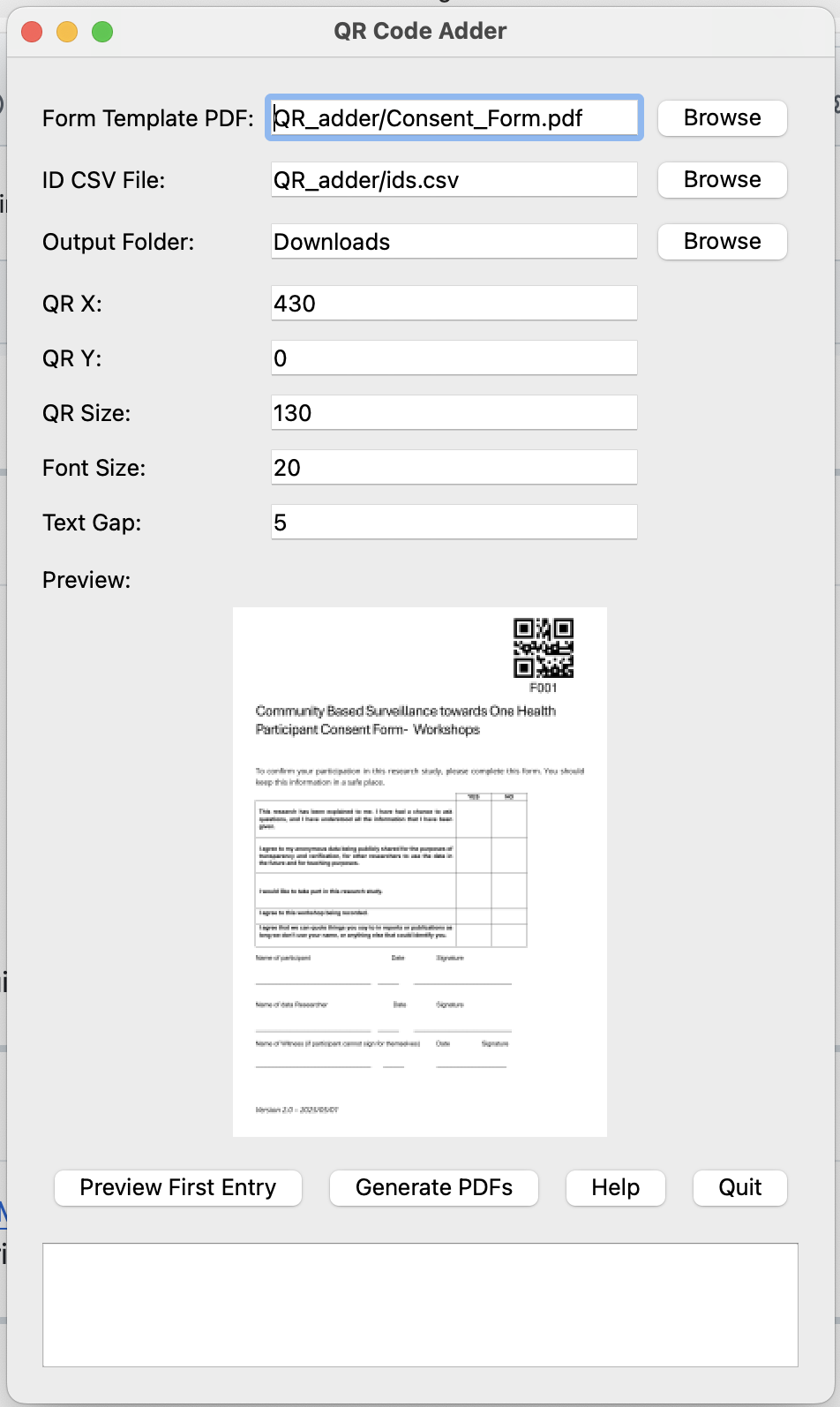
35.1 ✨ Features
- Import a PDF form template
- Import a CSV file with IDs
- Automatically add QR codes and readable IDs
- Fully adjustable QR code position, size, and text formatting
- Live preview of the first entry
- Output:
- Single combined PDF
- Cross-platform:
- Windows
.exe - macOS
.app(zipped) - Linux binary
- Windows
- Fully offline — no internet needed once installed
35.2 📦 Installation
Download the latest release from the Releases page.
| Platform | File | Instructions |
|---|---|---|
| Windows | QR_Adder_Windows.exe |
Download and run |
| macOS | QR_Adder_Mac.zip |
Download, unzip, run QR Adder.app |
| Linux | QR_Adder_Linux |
Download, make executable (chmod +x), run |
35.3 🛡 Security Notes
Windows SmartScreen:
You may see a “Windows protected your PC” warning. Click More info → Run anyway to continue.macOS Gatekeeper:
On first launch, right-click the app and choose Open to bypass the “unidentified developer” warning.
These messages appear because the app is unsigned and do not indicate a security risk.
35.4 💻 How to Use
- Launch the app.
- Select your PDF template.
- Select your CSV file containing an
IDcolumn. - Adjust QR and text settings if needed.
- Preview the first entry.
- Choose an output folder.
- Click Generate PDFs!
👉 Done! Each ID will generate a personalized form.
35.5 📋 CSV Requirements
- Your CSV file must contain a column named
ID. - Example format:
ID,Name
1234,John Doe
5678,Jane Smith35.6 🛠️ Running from Source
If you prefer to run QR Adder directly from the Python source code:
35.6.1 1. Install Python
- Download and install Python 3.11 or higher from python.org.
- Ensure you select “Add Python to PATH” during installation.
Check installation:
python --version35.6.2 2. Clone or Download the Repository
git clone https://github.com/your-username/your-repo.git
cd your-repoOr download ZIP and extract manually.
35.6.3 3. (Optional) Create a Virtual Environment
python -m venv venvActivate it:
- Windows:
venv\Scripts\activate- macOS/Linux:
source venv/bin/activate35.6.4 4. Install Required Packages
pip install -r requirements.txt35.6.5 5. Run the Application
python QR_adder.py👉 GUI opens — ready to use!
35.7 ⚙️ Technical Details
- Python 3.11
- PyQt5 (GUI)
- pandas (CSV handling)
- PyMuPDF (PDF editing)
- qrcode (QR code generation)
- pillow (image handling)
- Built with PyInstaller
- Automated GitHub Actions builds
35.8 📜 License
This project is licensed under the MIT License.
Feel free to use, modify, and contribute!
35.9 🙏 Acknowledgments
Thanks to the open-source libraries that made this project possible!
- PyQt5
- PyMuPDF
- pandas
- qrcode
- pillow

